A guild is a large group of players that join together to aid each other! Guilds can compete against other guilds in exciting mini-games, such as Castle Seige!
||
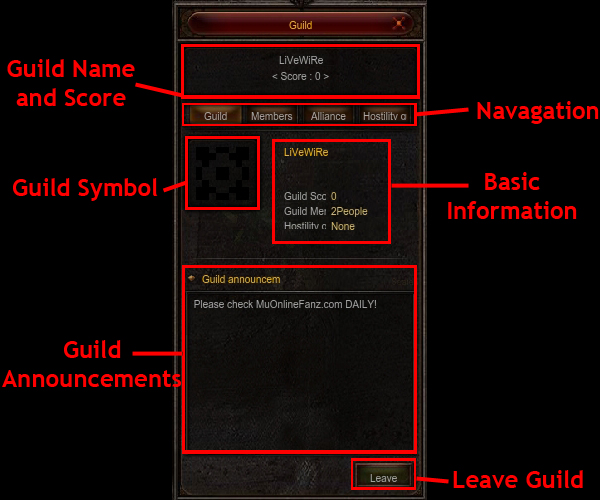
In order to join another person's guild, you must be in the same gens family as them! Once you've joined a guild, you can check your guild's information through the guild menu.
Guild menu hot-key: [G]

Guild creation... #
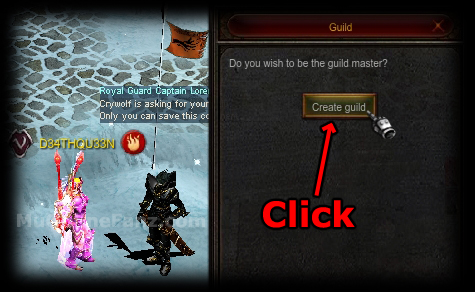
Once you reach character level 100, you can create a guild by speaking with Royal Guard Captain Lorence.
Located in Devias @(215, 44)
Guild matching... #

You can quickly find a guild to join using guild matching! You can set up matching to find a guild, or to help recruit guild members in your existing guild. Players can only join a guild through matching if the guild is registered in the guild matching feature. If someone requests to join your guild, a notification icon will appear to the Guild Master. Guild Masters can accept or deny the request by clicking the notification icon.
Matching hot-key: [N]

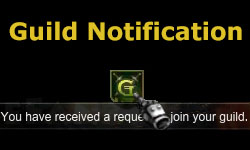
Published by IZAKTLY
All Rights Reserved || Copyright © 2012 ~ 2025
MU Online Fanz is a fan-made resource operated under permission from Webzen Inc. All MU Online content is property of Webzen Inc. Information provided on this site is for educational and entertainment purposes only. Use at your own discretion.
WEBZEN IP, game content, and materials are trademarks and copyrights of Webzen Inc., and its Licensors, and is used with permission. © Webzen Inc. All rights reserved. The MU logo and the Webzen logo are trademarks of Webzen Inc.
