A Party is a small group of players that join together to kill monsters more quickly. Party members share EXP and loot dropped by monsters!
|| ||

- A Party can have up to five characters in it.
- Party Members within a certain distance of each other will share Experience Points.
- Party Members also share item drops.
- When a Party Member picks up an item, a system message appears in the chat box.
- Any two players can join a Party together via Character Command.
- The player that sends the initial Party Request will become the Party Leader.
- To join an existing Party, only the Party Leader can send or accept a Party Request.
- If a Party Member disconnects from the game, the character will remain in the Party.
- If the Party Leader disconnects from the game, the Party will be "inactive" until the Party Leader reconnects to the game.

- The Party Window will appear when you join a Party.
- The window displays real-time HP, MP, any Buff or Debuff, and Server of each character.
- The Party Leader can kick a Party Member by clicking the "X" next to their name.
- A Party Member can allow the Party Leader to control their MU Helper by using the "Assign Helper" character command.
- Party Members can automatically move to other Party Members via Party Warp.
- Party Warp via Left Click (or Alt + Right Click) on the character name in the Party Window.
- Party Warp costs Zen (x50,000) if the character is in another map.
- The Party Leader has a small crown icon by their name.
- The Party Leader can reassign the Party Leader to another character by clicking the crown next to their name.

The party leader can control party members through the Mu Helper. You can give permission to the party leader through the 'Assign Helper' command. (Alt + Right-click) You can disable the permission by clicking your name in the party window. It is also notable that this permission will transfer to any new party leader if the party leadership is transfered!
[Ctrl] + [Middle-click]: starts MU Helper for all party members.
[Ctrl] + [S] + [Left-click]: moves all party members to the location. (costs x50,000 zen, per party member)
EXP bonus... #
Bonus EXP is gained while in an active party. When more characters are in the Party, the EXP bonus increases.
- The amount EXP earn from Party Bonus is based on each character's personal Base EXP.
- General Party Bonus is gained when any Character Classes are in a party together.
- Character Set Party Bonus is gained when a specific combination of Character Classes are in a party together.
- x2 members gives +2% EXP
- x3 members gives +3% EXP
- x4 members gives +4% EXP
- x5 members gives +5% EXP
- x2 members gives +2% EXP
- x3 members gives +5% EXP
- x4 members gives +6% EXP
- x5 members gives +7% EXP
EXP share... #
EXP can be shared between party members if they are within about 14 tiles of each other.
For instance, if there was a party of three characters...
...then the party members' shared EXP would be based on the EXP earned by the highest level character in the party.
The EXP gained by the highest level character is then distributed among all party members as a ratio, based on character level...
(which also equals 4:3:2)
If we imagine that the level 400 character gained x1,000 EXP from a monster kill, then...
But because there are 3 members in the party, each player also gains a 3% EXP bonus; therefore...
Party matching... #

You can quickly find a party to join using party matching! You can set up matching to find a party, or to create your own party in order to find other party members. Players can only join a party through matching if the party is registered in the party matching feature. If someone requests to join your party, a notification icon will appear to the party leader. Party leaders can accept or deny the request by clicking the notification icon.
Matching hot-key: [N]

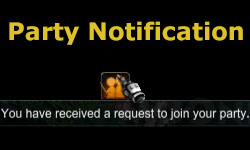
Published by IZAKTLY
All Rights Reserved || Copyright © 2012 ~ 2026
MU Online Fanz is a fan-made resource operated under permission from Webzen Inc. All MU Online content is property of Webzen Inc. Information provided on this site is for educational and entertainment purposes only. Use at your own discretion.
WEBZEN IP, game content, and materials are trademarks and copyrights of Webzen Inc., and its Licensors, and is used with permission. © Webzen Inc. All rights reserved. The MU logo and the Webzen logo are trademarks of Webzen Inc.
